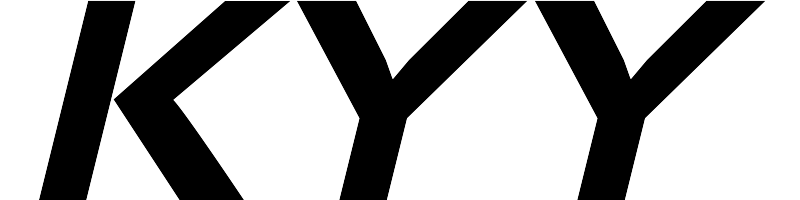Price
[[listData.currency]][[listData.discount_price]]
[[listData.currency]][[listData.price]]
save [[parseInt((1-listData.discount)*100) ]]%
[[listData.product_sku.sku_code.show_name]]
more
retract
Please select
[[listData.product_sku.sku_code_add.show_name]]
[[listData.product_sku.sku_code_add.show_name]]
ADD TO CART
BUY NOW
ADD TO
CART
BUY NOW
Unlock Exclusive Deals Now!
Limited-time special prices shop your favorites before they're gone! Click below to start saving!
Go to
see
[[num_page_4]]
Shop / kyy laptop screen extender
Portable Triple Screen for 12-16 Laptops, 14 1080P FHD IPS Display, USB C, Plug and Play, X90 (Windows Only)
$
159.99
$87.99
Selected product:
[[dectitle]]
more
retract
Please select
[[pageData.product_sku.sku_code_add.show_name]]
[[pageData.product_sku.sku_code_add.show_name]]
ADD TO CART
ADD TO
CART
About this item
- ✅[Exclusive to Windows Operating Systems] The KYY X90 triple portable monitor is specifically made for Windows operating systems and is compatible with laptops sized 12-16". You can easily convert 1 screen to 3 screens with just one USB-C cable for connection. Need only 2 screens? No problem! Each screen of this portable monitor can be turned off, adjusted, and woken up independently. Easily switch from triple-screen to dual-screen mode. Compatible with Windows 12/11/10/8.1/7 operating systems.
- ❤️[Single Cable Connectivity] This laptop screen extender has a full-function Type-C port and a power supply Type-C port. All you need is a USB C to USB C cable to operate both screens simultaneously. No need for drivers, just plug and play. Say goodbye to complex connection procedures and unnecessary cables, and start working smarter and faster even while on the go. Please note: The Type-C port on your laptop must support video output, or the portable monitor will not connect successfully.
- ⚙️[User-Friendly Design] The KYY portable travel monitor includes a sturdy built-in kickstand that allows for a maximum 90° adjustable angle to meet your viewing needs. The rubber mat reduces the risk of slipping and provides complete support for the entire triple monitor. Each screen of this laptop monitor extender can rotate from 0-210°, making it easy to share the screen with colleagues and friends in all directions.
- 📺[Versatile Display Options] This portable dual monitor supports extended, mirror, portrait, single 2nd screen, and pre mode, providing a more efficient way for multi-tasking and screen sharing to improve work productivity by 300%. In extended mode, you can easily manage multiple applications, programs, and documents in a tidy workspace. An excellent choice for extending or mirroring your laptop screen while traveling or working outdoors.
- 🌈[High-Quality 1080P FHD IPS Display] Featuring a 1080P FHD IPS panel, the 14’’ dual monitor offers 16.7M colors, 300 nit brightness, 72% NTSC color gamut, and 1:1000 contrast ratio, delivering a clearer and more realistic image. The blue light protection technology reduces blue light radiation for comfortable viewing over extended periods. If the default screen settings are not to your liking, simply adjust the RGB, brightness, contrast, etc. using the panel buttons according to your preferences.